Preferred Device
![]()
When the Telephone system user has multiple devices configured and available, users can select which will be the Preferred Device used to make and receive calls.
In Tray mode, the Preferred Device icon offers a drop-down menu selection from the devices available.
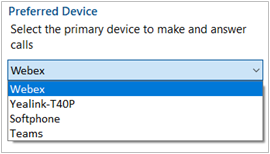
In AppBar mode, the Preferred Device drop-down menu is displayed within the "Calls" window.
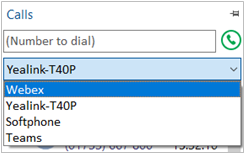
All Devices
In addition to selecting a single device for inbound and outbound calls, a user can select All Devices.
When selected, then all devices will ring when an inbound call is received. When an outbound call is made, the Primary Device will be used to make the call
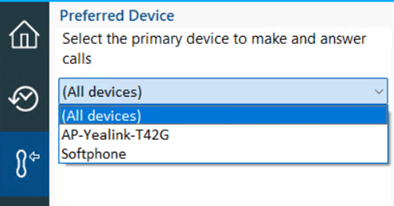

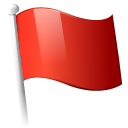 Report this page
Report this page