Telephony settings
The Telephony page allows you to change settings relating to the telephony connection settings.
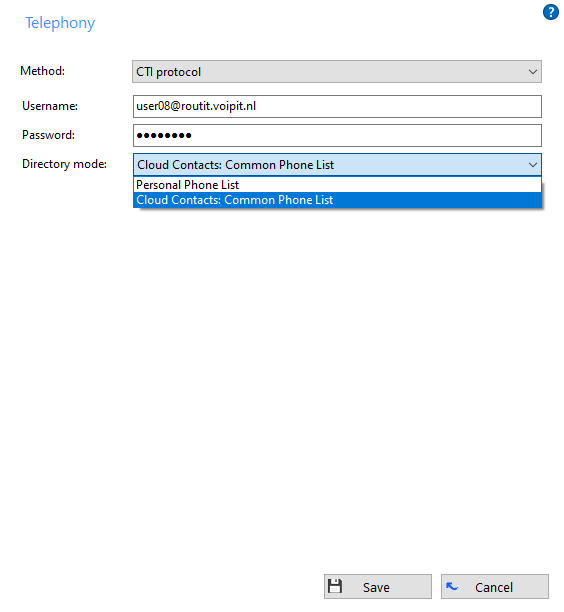
Method
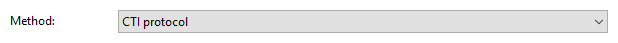
Choose the protocol via which you want to communicate with Service Provider platform for call control.
Login details
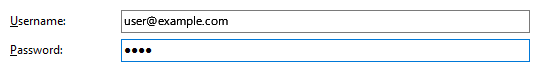
Enter your username and password (these will normally be provided by your service provider).
Click the "Save" button to store any new/edited information or click the "Cancel" button to discard any new/edited information.
Directory mode
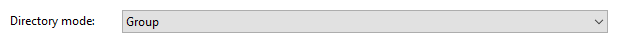
Select the preferred directory mode which can be used to control the directory numbers you download from the telephone system provider. This is useful to improve the performance of the Presence window if you are part of a large organization. By default it is set to Group and your group is related to your username.
Cloud Contacts: allows search of Common Phone List via hosted Cloud Contacts
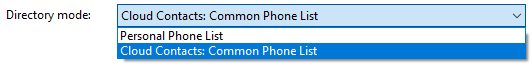

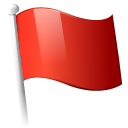 Report this page
Report this page